For the last 15 years, I have supported Federal agencies and businesses of all shapes and sizes. And the one thing they have in common is siloed data systems. Each system has a story to tell, but until they are connected, the story ends with a cliffhanger.
Before Microsoft’s Power BI, analyzing an organization’s operations and finances was labor-intensive and opaque: tracing data sources was difficult, methodologies were applied unevenly, and results were static and quickly obsolete. Power BI allowed me to connect data, fill in gaps, and generate insights in real-time which enabled organizations to see the complete picture and make better decisions.
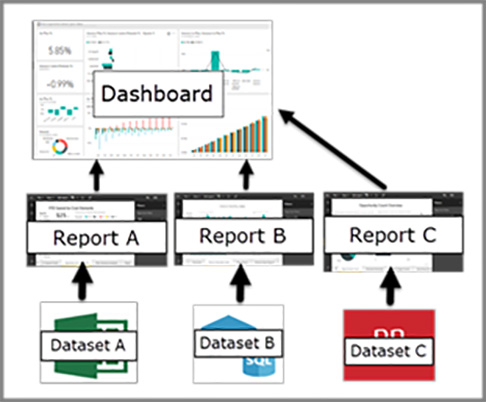
Power BI has been around for over ten years, but in my experience, its adoption has grown exponentially with the increased use of cloud services. In the Federal government especially, the prevalence of OneDrive, SharePoint, and Power BI Premium workspace allows users to link to shared datasets and create and distribute customized interactive dashboards.
For Avid Core, we use Power BI organically to fill in the reporting and analysis gaps for our Federal clients. By combining our unique understanding of our client’s systems, reporting requirements, and pain points, we use Power BI to provide reporting, scheduling, and forecast dashboards that are interactive and linked to source data, not a snapshot in an old spreadsheet. Our tools formalize reporting processes, so instead of asking one question and getting two answers, we give one answer based on actual data
For one Federal client, we captured and centralized over ten years of maintenance data from multiple legacy systems to create dashboard applications that summarized year-over-year spending by location, activity types, work volume, per unit cost changes, and projected out-year resource requirements. The applications also used Geographic Information System (GIS) capabilities to plot and identify maintenance clusters to better predict future maintenance issues. The dashboards are available to everyone in the program, even on their cell phones.
The one barrier to adopting Power BI is mastering database and programming concepts. If a user wants to link more than one spreadsheet and go beyond basic calculations, then they need a solid understanding of relational databases, Structured Query Language (SQL) programming, and the DAX language. Luckily, Power BI has an enormous user group, and there are countless tutorials available to get anyone started.
The impact of Power BI extends far beyond mere data visualization. It has been able to revolutionize how the organizations I work with approach data analysis, fostering a culture of data-driven decision-making. By centralizing and analyzing disparate datasets, Power BI enhances organizational transparency, standardizes reporting practices, and supports decision-making processes. Gone are the days of relying on anecdotal and isolated analysis; Power BI enables organizations to see and analyze the entire enterprise.
Charting the Future:
As businesses and governments embrace digital transformation, data analytics becomes increasingly pivotal. I see Power BI emerging as a catalyst to bridge gaps between legacy data systems and allow organizations to unlock the full potential of their data.
Power BI allows me to help organizations confidently navigate the modern data landscape’s complexities. As we embrace the data-driven future, Power BI stands at the forefront, driving innovation and propelling organizations toward success.
